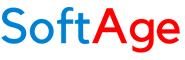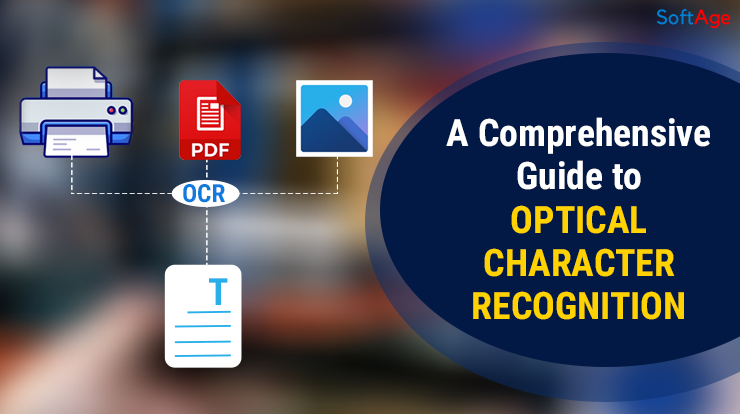The HR department in any organization is always in need of handling a great deal of paperwork. Everything, from employee reviews to company policies requires the continuous storage, handling, and revision of documents. HR managers must also allocate time for physical storage while ensuring that private employee information remains secure.
By incorporating the latest document digitization technology, HR departments are abandoning the use of paper. They are opting for computer-based tools that simplify the management of employee files, policies, and procedures. Document digitization prevents time wastage, minimizes risks, and maximizes the efficiency of the HR department.
Let’s see how to begin digitizing HR documents and know the primary advantages of going paperless.
How to Start Digitizing HR Documents
If your business is prepared to go digital, you will need to develop a specific plan. Although every organization is different, these general steps can guide you in the right direction:
- Determine Processes to Digitize
Start by identifying the tasks that would most benefit from the digitized process. These could be employee records, policy documents, hiring forms, and training materials. Understand the steps that have been making it difficult for HR department employees find it difficult to retrieve and use paper-stored documents.
2. Set Clear Goals
Consider what you aim to accomplish. Time savings, paper reduction, and document security are priorities that must be addressed. Well-defined objectives will efficiently lead your document digitization effort
3. Select the Appropriate Tools
Invest in software that simplifies digital file handling. Select software that enables the secure scanning, structuring, and sharing of documents in a secure manner. Look for a software that provides features such as simple access, collaboration, and secure storage
4. Train Your Team
Technology is not sufficient by itself. Your HR team members need to learn how to utilize the document digitization system effectively. Provide training for them and demonstrate how digitization simplifies their work, the ways to store documents securely. Review their digitized document usage experience to enhance the overall paper-to-digital conversion process.
5. Keep Improving
Going digital doesn’t stop after the initial setup. Your employees need to continuously train, improve, and adapt to the document digitization process. Stay up-to-date on the latest best practices for digital file management. As your HR system continues to evolve, it strengthens your company’s culture and supports employee retention.
Key Benefits of HR Document Digitization
Digitizing HR documents saves time, and facilitates enhanced decision-making for hiring, promotions, and employee assistance. Below-mentioned are some of the key benefits of choosing the document digitization process in your HR department:
- Smoother Document Flow and Access to Files
In big organizations, papers are sent from one branch or city to another. Paper documents are difficult to trace and can get lost for no reason. Scanning papers and saving them in a central digital repository eliminates this problem.
With digitized documents, HR staff know exactly where to find a file. Labeling and indexing make searches quick and easy. Whether your HR team manages files across multiple locations or works from home, digital systems provide seamless access.
2. Better Control and Security
HR documents often need to be shared with other departments, auditors, or legal teams. If you are using paper, there is a risk of losing control once a file leaves your hands. Sensitive employee data might be exposed, leading to serious consequences.
Digital systems prevent this. With robust security features, including firewalls, password protection, and access controls, you can determine who sees what. This protects your company’s data and prevents potential data leakage.
3. Always Have Complete and Updated Data
When data is saved on paper, there isn’t an easy means of determining whether it’s complete and up-to-date. Files are sometimes unknowingly deleted or placed in the incorrect folder. Any type of business-related document that is lost can result in facing serious issues during audits or lawsuits.
Incorporating document digitization can fix this. When everything is scanned and stored in a central location, HR can ensure that all records are complete and updated regularly. You will always have the latest employee information at your fingertips.
4. Meet Legal Retention Standards
Each HR document also has a retention period, specifying how long it will be kept before it is deleted. With paper documents, most businesses often end up storing outdated documents for too long, which consumes space and resources.
Digital systems address this with automatic retention regulations. When the document has expired in terms of necessary storage, the system will either mark or erase it. This ensures your records are ordered and in compliance with legislated requirements.
5. Save Time and Increase Efficiency
Most HR departments are small and serve the needs of numerous employees. The HR department employees have to spend a lot of time finding and locating document files that are stored in paper form.
Digitizing files saves this time. When documents are stored within an organized, searchable database, HR department employees can locate what they need instantly. This reduces their searching time and allows them to focus more on other important tasks.
6. Digitize Old Employee Files
If your older employee files are still in paper form, it is time to digitize them. Businesses are required to retain records for a specified period. Even if these records are distributed across different offices or cities, scanning them will consolidate them in one place.
This not only facilitates compliance but also simplifies any retrieval of a file when required. You can start with inactive records and then digitize active files.
7. Enhance the Hiring Process
The process of hiring employees involves a substantial amount of paperwork, including reviewing resumes, offer letters, identification proofs, and other relevant documents. Reviewing paper-stored document files is a time-consuming process, and only one individual can access the document at a time as well.
When digital files are available, multiple team members can view a candidate’s profile simultaneously. Documents can be easily shared, enabling the team to make quicker and better hiring decisions. It also provides a smoother onboarding process for the new employee.
Conclusion
Documents stored in paper form, especially under the HR department, are no longer the future. Document digitization ensures speed, accuracy, and better workflow for HR departments. With the right tools and preparation, going paperless can be a straightforward task.
Digitization saves HR time, minimizes errors, and keeps the organization compliant with the law. It also enhances your team’s productivity and the employee experience. As the HR team continues to advance, the adoption of digital solutions will keep your business ahead.
Begin small, train your working employees, and continue to improve. Ultimately, a paperless HR system enables greater control, more robust data security, and a more informed approach to your business operations.